Release 0.16.0: More Types of Suggested Replies, Lightbulb Icon for Previous Suggested Replies, Chat Plugin Customization
This release focused strongly on the Airy Live Chat Plugin and evolving its available features. Suggested Replies became widely useful, especially with the possibility of supporting more types of replies. We also gave system users the power to customize their entire Airy Live Chat Plugin.

This release focused strongly on the Airy Live Chat Plugin and evolving its available features. Suggested Replies became widely useful, especially with the possibility of supporting more types of replies other than simple text. We also gave system users the power to customize their entire Airy Live Chat Plugin, whether it be in regards to text, colors, or icons.
Add More Types of Suggested Replies
Prior to Release 0.16.0, the typing of Suggested Replies only marked text as supported type. However with this release we now support text, images, Rich Cards, and Rich Card Carousels.
Display Lightbulb Icon for Previously Suggested Replies
Suggested Replies were introduced to the Airy Live Chat Plugin with Release 0.14.0. However, in addition to more types of Suggested Replies being rendered, this release also created the option of using Suggested Replies for previous messages as well. Normally, we can show the Suggested Replies on top of the input bar if one of the last 5 messages has Suggested Replies. If none of the last 5 messages contain Suggested Replies, we will only show the lightbulb icon.
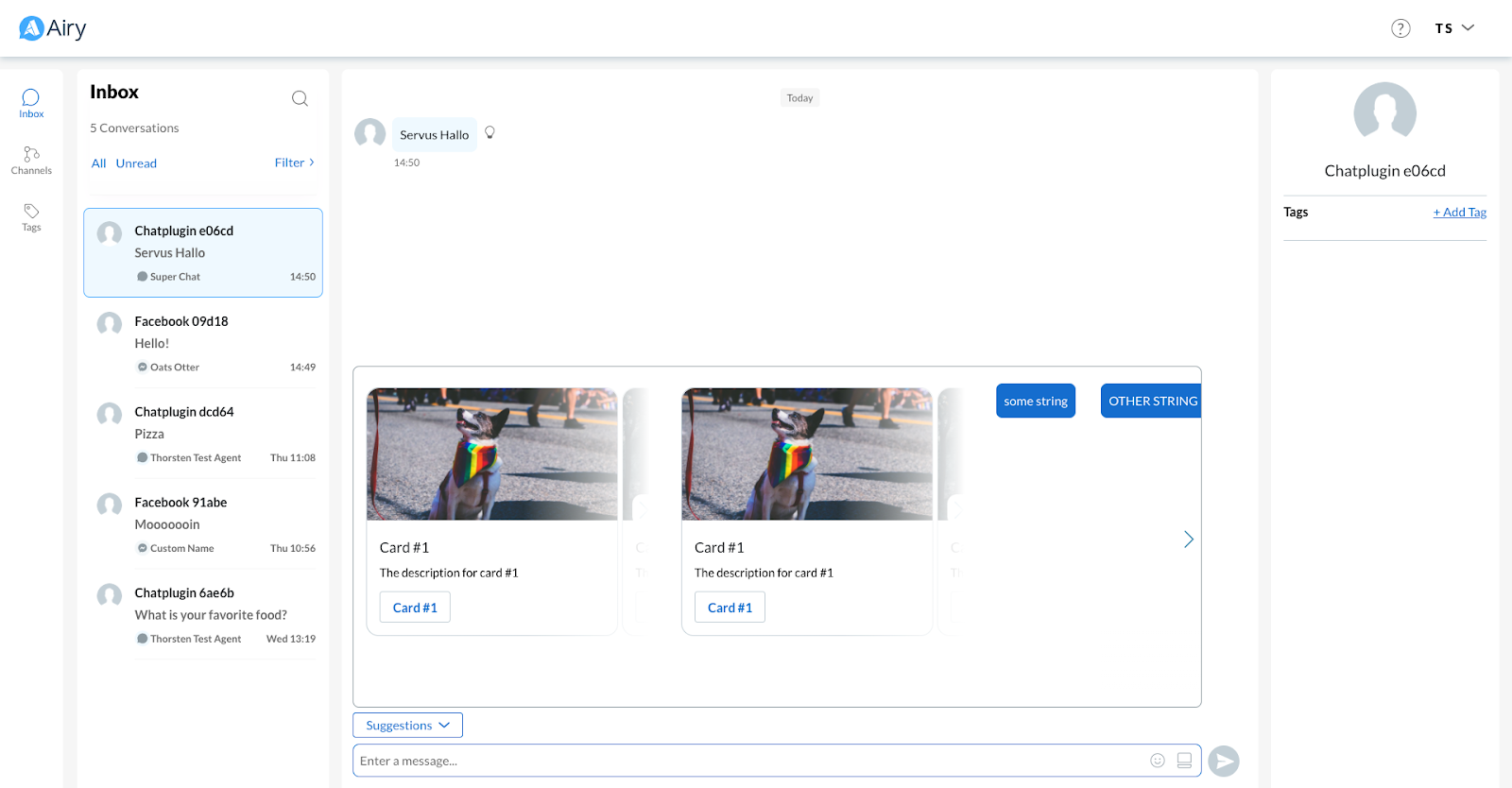
The best part of this is: this feature is not limited to a certain amount of messages within a conversation, but rather all messages that contain Suggested Replies are affected. As seen in the image above, a small lightbulb icon appears next to the older message because it is affected. The suggestions above include text, images, and Rich Cards.
Live Chat Plugin Customization Options
This release greatly increased the customization options of your Airy Chat Plugin. In the first few releases, customization was extremely limited.
It is our pleasure to introduce the new customizable aspects of the Chat Plugin, including but not limited to:
- Background color
- Chat Plugin icon (used as the button to open the Chat Plugin)
- Header text (visible on the top of your expanded Airy Chat Plugin)The best part of this feature is that once you have customized your Chat Plugin to your needs and wants, you can copy the code directly from the left hand side into the <head> of your website.
🚀 Features
- [#1111] Customize Chat Plugin (#1456)
- [#1384] Add more types suggested replies (#1420)
- [#1293] Add Prometheus doc (#1448)
- [#1244] Display lightbulb icon for previous… (#1424)
🐛 Bug Fixes
- [#1310] Airy CLI sha changes after the release (#1443)
- [#1452] Show tags in contact info column (#1454)
- [#1455] Configure lucene so queries are case insensitive (#1463)
- [#1304] Wait for core components during create (#1442)
- [#925] Fix examples (#1441)
- [#1413] expand chat plugin by default (#1436)
- [#1450] Fix conversation counter (#1451)
📚 Documentation
- [#1422] Add section for kubectl (#1445)
- [#1406] live chat docs quickstart (#1440)
- [#1404] added intro to sources (#1444)
- [#1439] Update release process with hotfix doc (#1449)
- [#1403] CLI Docs Revamp (#1426)
🧰 Maintenance
- [#1164] Document and improve message upsert endpoint (#1468)
- Readme - now with nice graph-ical improvements (#1377)
- [#1466] Prepare the codebase for lib extraction (#1467)
- Bump cypress from 6.8.0 to 7.0.0 (#1461)
- Bump @typescript-eslint/parser from 4.20.0 to 4.21.0 (#1460)
- Bump @bazel/ibazel from 0.15.6 to 0.15.8 (#1464)
- Bump webpack from 5.28.0 to 5.30.0 (#1459)
- Bump @typescript-eslint/eslint-plugin from 4.20.0 to 4.21.0 (#1462)
- Bump @typescript-eslint/eslint-plugin from 4.19.0 to 4.20.0 (#1446)
- Bump eslint from 7.22.0 to 7.23.0 (#1447)
- Remove Airy init and restructure cli (#1414)
- Bump @typescript-eslint/parser from 4.19.0 to 4.20.0 (#1434)
- Bump core-js from 3.9.1 to 3.10.0 (#1435)
- Bump @bazel/ibazel from 0.14.0 to 0.15.6 (#1433)
- Bump @babel/core from 7.13.10 to 7.13.14 (#1432)
- Bump webpack-cli from 4.5.0 to 4.6.0 (#1431)
Airy CLI
You can download the Airy CLI for your operating system from the following links:
