Release 0.13.0: Connect via Twilio and Facebook, Template Manager, Scope Template List by Source Type
Thanks to this release, system users are now able to connect Facebook pages as well as WhatsApp and SMS numbers via Twilio. Several features became available in terms of templates and template management. In addition, emoji usage became easily accessible via the UI for all conversations.

Thanks to this release, system users are now able to connect Facebook pages as well as WhatsApp and SMS numbers via Twilio. Several features became available in terms of templates and template management. In addition, emoji usage became easily accessible via the UI for all conversations.
Enable Users to Connect via Twilio (WhatsApp and SMS)
Two of the sources available on your Airy instance were introduced in this release. WhatsApp and SMS are both connected via Twilio and require a Twilio Auth Token prior to being capable of buying a phone number and connecting the source to the UI.
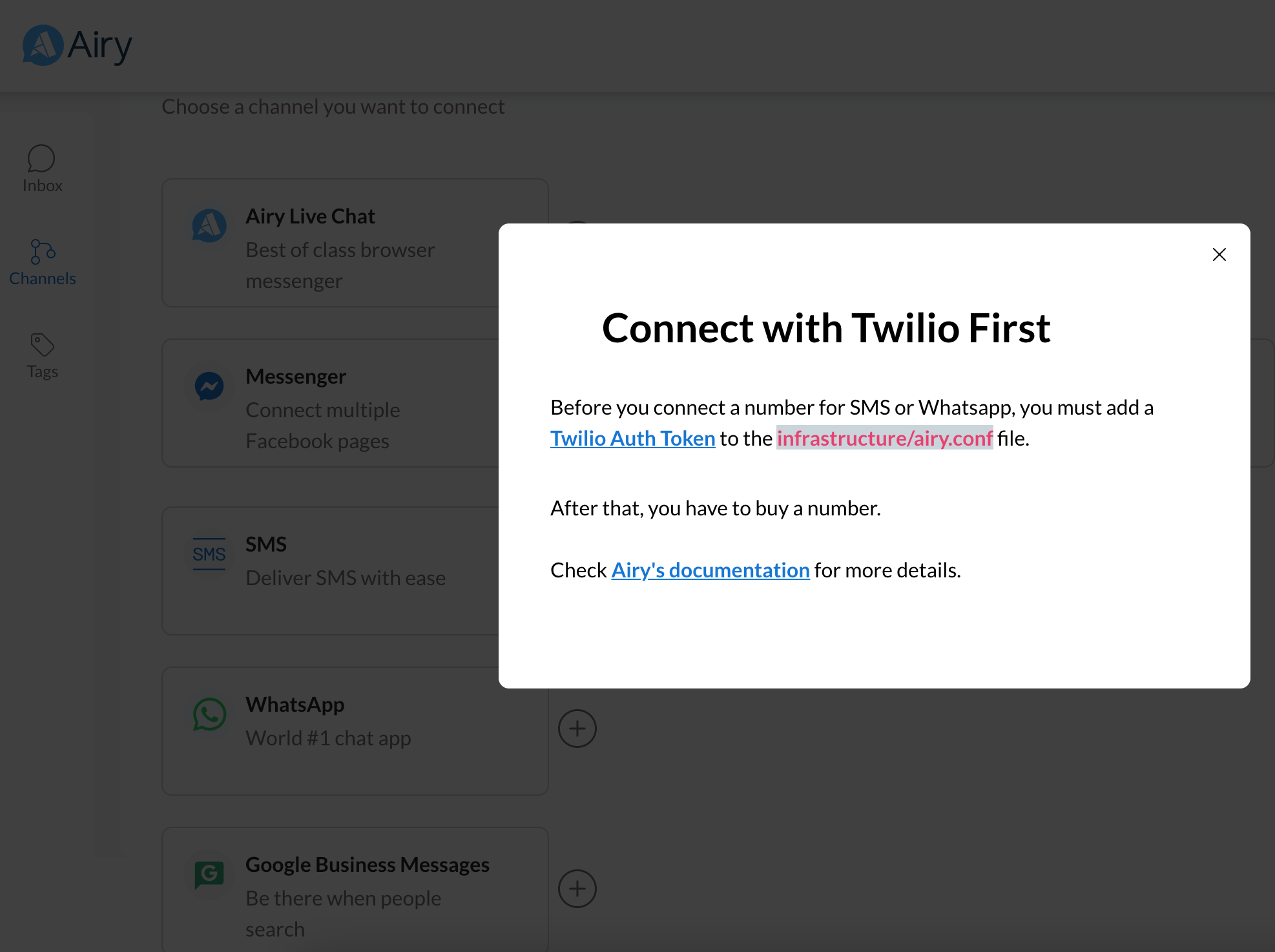
Once you connect either a WhatsApp or SMS number, you are able to communicate with these contacts via your UI. Feel free to look at the documentation for connecting these sources if you have any further questions.
Enable Users to Connect via Facebook
Similar to connecting Twilio, this release also enables you to connect Facebook pages. You must have an approved Business app from Facebook for Developers. Once you have this, you must find your App ID and App Secret in order to successfully connect your Facebook page to your Airy instance.
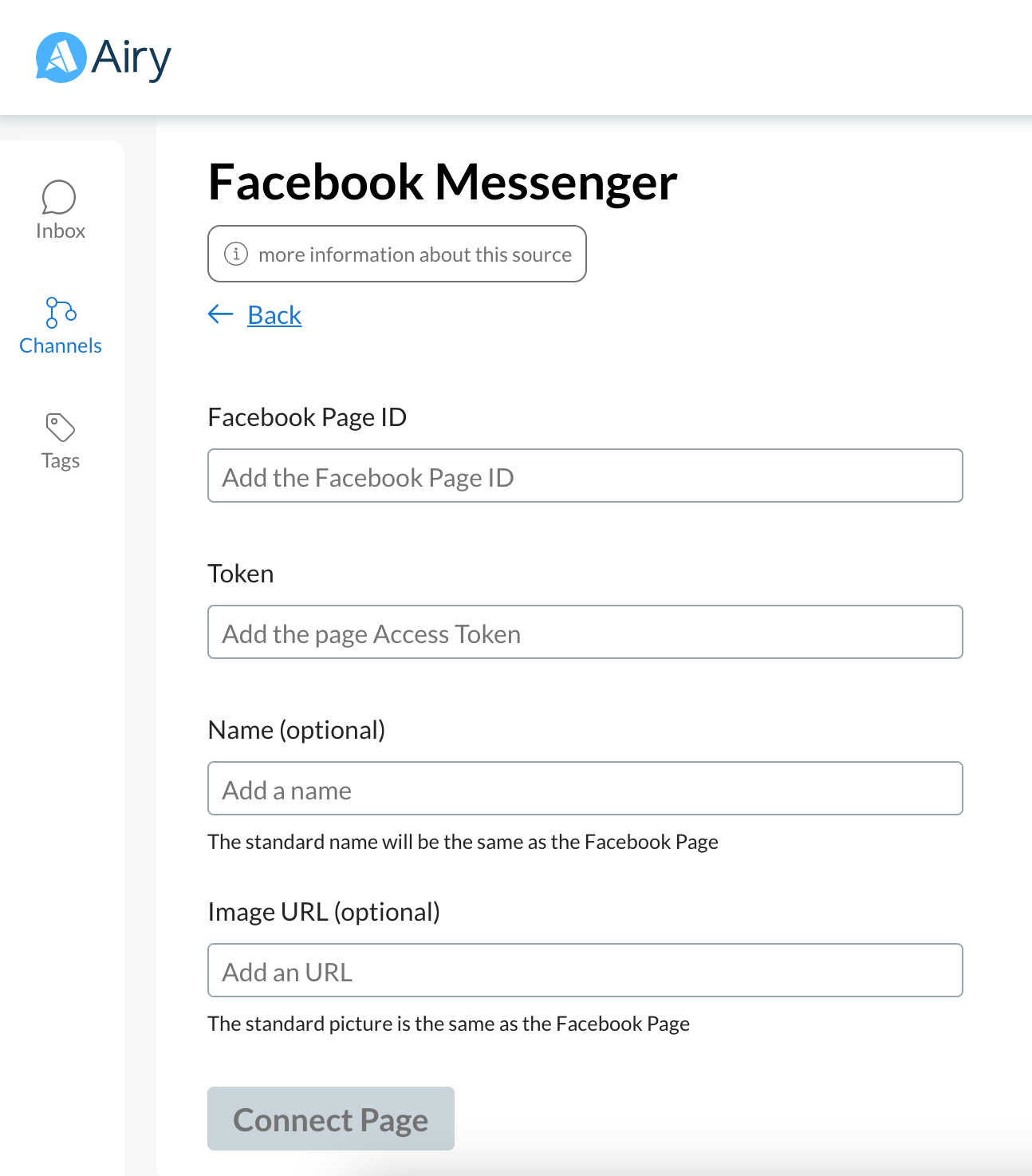
Once you have all of the necessary information for connecting your Facebook page, you can connect via the UI (see image above). The optional Name and Image URL fields will be used internally, meaning that only you and your team members will be able to see them. This can be helpful when you have several Facebook pages and need to differentiate between them. For any questions that you may have, please take a look at the documentation for connecting Facebook to your Airy instance.
Template Manager
Select and Send Template
Release 0.13.0 introduced the use of templates within the UI. These templates are managed externally through a CMS, but your Airy instance is now able to render them and send them within conversations.
Filter Templates Based on Name
Not only are templates available with this release, but you are also able to filter based on the name. This means that you can search through the templates, using a keyword or term, for the template that you want to select and send via the UI.
Select and Send Emoji
Prior to Release 0.13.0, the full use of emojis was not available within the UI. With this release, system users are able to browse through all emojis, select one (or several) and send within conversations.

Aside from scrolling, emojis can be viewed by category (such as food, animals, sports, etc.) and can be searched via search bar.
Scope Templates List by Source Type

Thanks to this release, you are now able to browse through the templates list by source type. These types can include richText, SMS, Rich Card Carousels, and many others. This is another way to successfully identify which template you would like to select and send.
Changes
- Bump typesafe-actions from 4.4.2 to 5.1.0 (#1210)
- [#783] Introduce changelog (#1221)
- Bump yargs-parser from 5.0.0 to 5.0.1 (#1213)
- Bump react-dom from 16.12.0 to 16.14.0 (#1188)
- [#773] change searchbar to the left (#1192)
🚀 Features
- [#1247] Optional variables for templates creation (#1248)
- [#656] Enable users to connect via Twilio Sms and Whatsapp (#1223)
- [#659] Enable to connect via facebook (#1130)
- [#871] Httpclient methods need return value (#1199)
- [#868] Templates manager (#1123)
- [#1228] Scope templates list by source type (#1230)
- [#1204] Add sourceType to templates API (#1208)
- [#1047] Chatplugin testing (#1087)
- [#1022] Change ingress hostnames and deploy traefik ingress controller (#1122)
- [#1055] Expired Websocket Connection (#1181)
🐛 Bug Fixes
- [#1236] Fixed issues with filter by channel (#1253)
- [#1249]fixed templates modal and fixed type template with api change (#1251)
- [#1241] Fix chatplugin ui path collision. Follow up fix. (#1245)
- [#1241] Fix chatplugin ui path collision (#1243)
- [#1018]Fix Golang dependencies, upgrade Gazelle (#1231)
- [#1217] Make validation work for auth app (#1225)
- [#677] add missing ingress definition for suggest replies endpoint (#1224)
- [#1214] Duplicate messages in the redux store (#1216)
- [#1205] Fix update deps command and the gazelle repositories (#1209)
- Fix chat plugin build by upgrading bazel-tools #2 (#1203)
- Fix chatplugin build by upgrading bazel-tools (#1202)
- [#1047] Fix ui baseUrl (#1200)
- [#1174] Follow up of the follow up of the fix (#1198)
- [#1174] Follow up fix to bug introduced by PR #1177 (#1196)
- [#1101] Filtering by channel not functioning (#1194)
📚 Documentation
- More readable examples (#1233)
- Chatplugin overview section (#1207)
- [#1105] New structure for chatplugin docs (#1180)
🧰 Maintenance
- Bump @stomp/stompjs from 6.0.0 to 6.1.0 (#1227)
- [#1197] Rename chat_plugin to chatplugin everywhere (#1234)
- Bump @bazel/typescript from 3.2.1 to 3.2.2 (#1187)
- Bump copy-webpack-plugin from 5.1.1 to 6.4.1 (#1158)
- [#1183] Bring back the prettier config (#1184)
Airy CLI
You can download the Airy CLI for your operating system from the following links:
